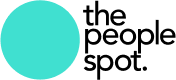Support
If you can’t find the answer to your question below please contact us
How do I log into the App?
In order to login to the People Spot App, you will first need an account and your login details, which you might have in your email if purchased a team account via our website or your employer/team leader provided you. You also need to download the app for your iOS or Android device.
Sign in with Apple if you’re on an iOS device or Sign in with Google if you’re on an Android Device.
The app needs to confirm that you have a valid account. You will need an Organisation URL and ID Code in order to proceed.
Enter the Organisation URL provided to you.
You then need to enter your unique ID Code. Depending on your account type, this will be a 4-6 digit code (e.g. GA27 or TMG824). This code is unique to you, please do not share it with others.
Enter the code and tap next to continue.
Continue to accept the Terms & Conditions and Privacy Policy. Also choose whether to allow anonymous analytics to be captured. Your employer can only ever see aggregated data from the entire organisation and can not identify you or see what you browse individually.
And that's it - you're in!